The Hour counter function allows to count the working hours of a machinery and signal the reaching of a threshold by energizing the relay output, for example
to signal a request of maintenance. The hour counter (expressed in hours) is updated and saved in the memory of the TMM1 NFC every 10 minutes and compared to the other functions it remains stored even when the timer is powered off. To enable and configure the Hour counter function it is necessary to set:
– In the menu M01-GENERAL the function Hour counter, by setting P01.01=N
– In the menu M04-HOUR COUNTER the threshold to be reached in P04.01, expressed in hours.
Example. Configure the hour counter function to send a signaling after 200 hours of working.
Settings on TMM1 NFC via LOVATO NFC App:
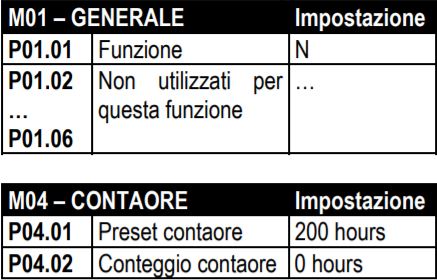
When the hour counter (P04.02) reaches the preset value (P04.01), the output contact of the TMM1 NFC is energized and it remains energized until the reset
command, which has to be manually done by closing the command input (S). From the LOVATO NFC App it is also possible to:
– monitor the current value (P04.02) of the hour counter
– modify the current value of the hour counter (P04.02), in order to anticipate the trip in case of necessity, without the need to wait for the remaining hours to reach the preset.
_____________________________________________________________________
Other information on this topic
Visit the website page dedicated to time relays.
Take a look to our video tutorials
 |
 |
 |
